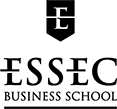How do I... - Monday 21 December 2020
E-books at the Learning Center
Access e-books selected by the Learning Center

The Learning Center selects and acquires e-books to be read online or downloaded. For e-books on management subjects, browse Discovery, which will redirect you to the appropriate platform where you will be able to read the e-book.
Finding an e-book
To find your e-book, just type the title of your book or a keyword on Discovery. If the mention "Available online" appears on its record, it means that an e-book is available.
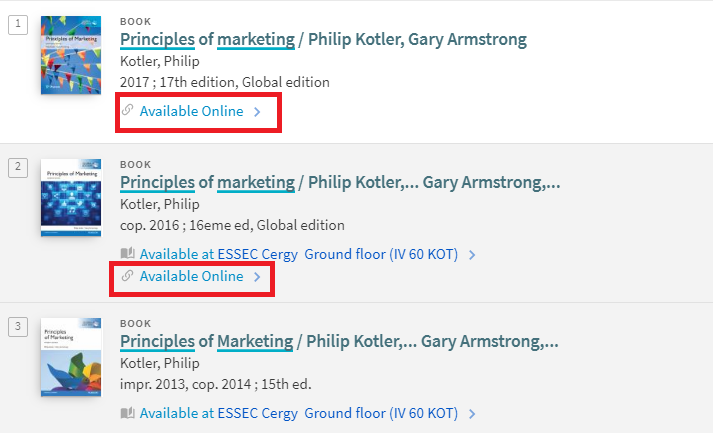
To only display e-books, select "Online" in the "Availability" filter and "Books" in the "Document Type" filter on the left side of your screen:
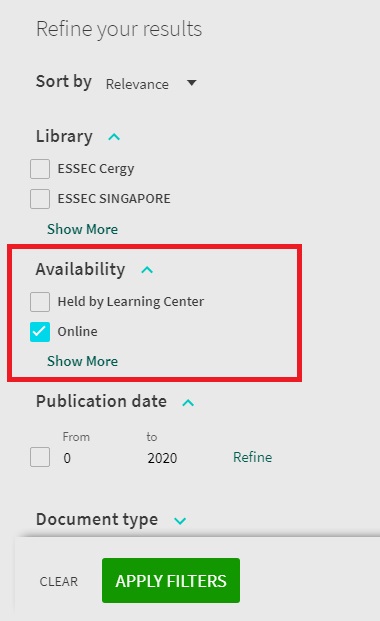
Then, just click on "View online" on the book's record:
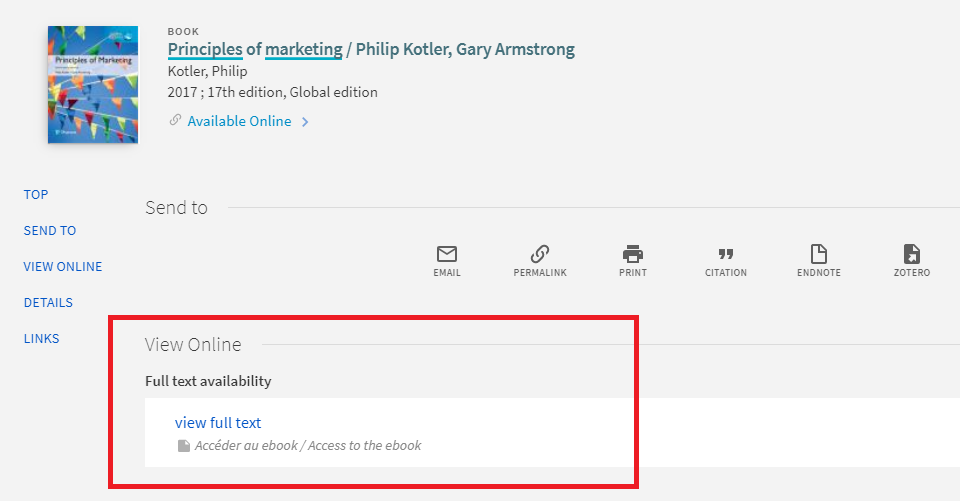
You will be redirected to our platforms: EBSCO Ebook Collection, Vital Source, Cairn, ENI, or Proquest.
Reading e-books
E-books can generally be read in two ways:
- online, directly on the platform
- by downloading them to your computer, phone or e-reader, to read offline. Just like when borrowing physical books, the ebook will be downloaded for a limited time (24 hours). Once the loan period has expired, it will no longer be available for consultation, but you will be able to download it again if necessary.
There are a few exceptions: for example, ENI e-books are not downloadable or printable, they must be read online on the platform.
The different platforms work in a fairly similar way. Here is the information to remember for the main platforms:
| Platform | Download | Online reading |
|---|---|---|
| EBSCO |
|
|
| CAIRN |
|
|
|
Vital Source |
|
|
| ENI |
|
|
Regardless of the platform on which you will read the e-book, you will find all our titles online on Discovery, as well as many open access e-books.
Rate this content
New guides and tutorials for MarketLine

10/11/2020
MarketLine provides access to industry reports, country profiles, deal data and much more.
Many guides and video tutorials are developed by MarketLine. Check out the latest ones to make the most of this resource.
Video tutorials:
- Companies, News and Deals
- Search and Browse
- Country Statistics
- City Statistics
- Consumer Data Analytics
- Industry Statistics
- Company Prospector
- Influencers
- Case studies
- Chartbooks
- Industry Data
- Value Chain Analysis
User guides:
Take advantage of the click & collect service before the K-lab closes for summer!

The 2019/2020 academic year has been quite special, and it will soon come to an end. The K-lab premises are currently closed but you can still borrow documents thanks to the click & collect service until July 24th! Loans made at this occasion will be due at the beginning of October.
The K-lab will then reopen on August 24th. We will be happy to see you again from 9am to 8pm for this first week of the new school year.
Happy holidays to all!
How do I... - Thursday 30 April 2020
Legal Framework of Educational Documents
As an ESSEC professor, you probably use documents to illustrate your courses, and produce some as part of your teaching and research. This guide will help you make sure that you do so while respecting copyright.

Presented in the form of FAQs, this guide will help you answer the different questions you ask yourself depending on the context, by refering to the law in a simple and pragmatic way, in relation to the precise and real situations of teaching or research that you encounter.
Each important notion has been schematized in this guide in visual and synthetic form in order to facilitate the understanding and appropriation of the behavior to be followed.
The link to the legal reference texts is made for each of the concepts addressed in the cases described, recalled in the diagrams, and reproduced in the appendix to the guide.
All the concepts applicable to the situations described (copyright, its scope and its exceptions) are listed in the glossary of the Legal FAQ.
A French version of the Legal FAQ is available here.
If you have any questions about this FAQ, or in relation to your practices, contact Mathilde Cocherel:
To access the FAQ below, you must be logged in to your ESSEC Google account.
Rate this content
How do I... - Wednesday 27 November 2019
The search tool Discovery
Search, reserve, renew... Everything you need to know about Discovery!

Whether you’re looking for a specific book, need to renew a document you borrowed, or want to know if a DVD is available, Discovery is here for you to do all this and more!
The Discovery search tool allows you to find all academic resources: paper and online books, articles, journals, theses,... via an unique platform.
You’ll find Discovery on the K-lab website, as well as on your MyESSEC portal, in the K-LAB / LEARNING CENTER section.
So here are some tips to enable you to enjoy all of the catalogue’s features.
The Homepage
On the homepage, you can enter a few words from the title and/or the author’s name in the search bar to find a specific book, or use some keywords to look for documents on any topic.
You can also access your Reader Account from the homepage. There, you’ll see the list of the documents you’ve borrowed, and you can renew them. You will also find your current reservations and your rank for each one : if you are first, that means you’ll be the next one to be able to borrow the document, once it’s returned. And if you change your mind, you can delete the reservation so that the book is available for other readers!
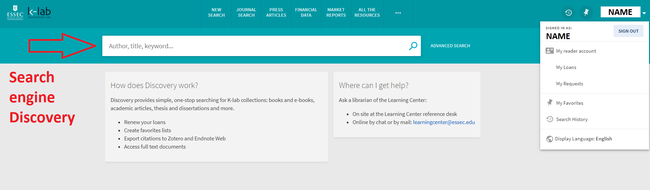
Directly on the search engine, it's possible to apply a first filter by choosing its type of document: everything, books, articles, thesis and dissertations Essec, HAL Essec.
Access to databases
On the Homepage, you can also access to 50 databases made available by the K-lab. You will find press articles, reviews, market research, financial data and many more. They are accessible via the menu bar at the top of the page:
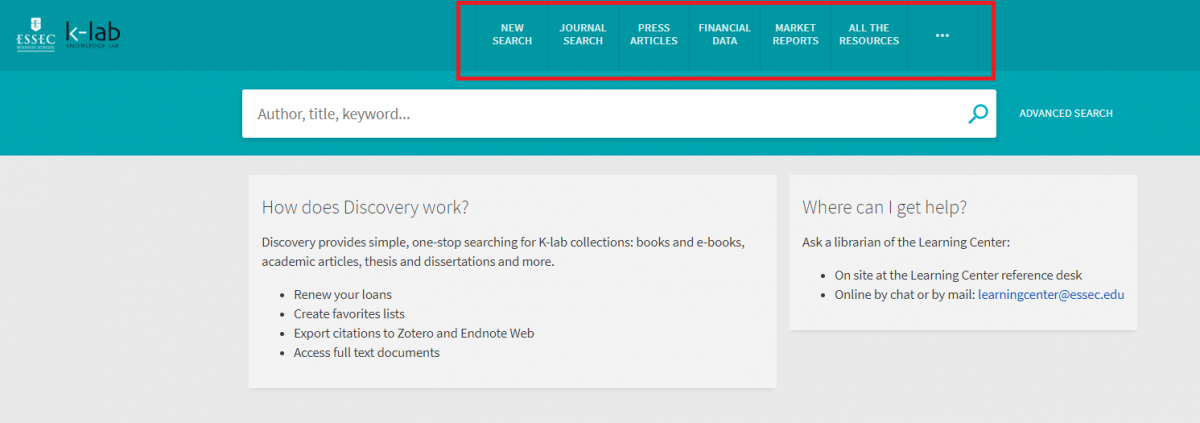
This menu bar, including databases, is accessible all along your navigation on Discovery.
Filter the results
If the simple search gives too many results, the column on the left of your screen allows you to add filters: publication date, author, language, document type (books, ebooks, press articles, thesis...).
You can also click on "Advanced Search" for more details.
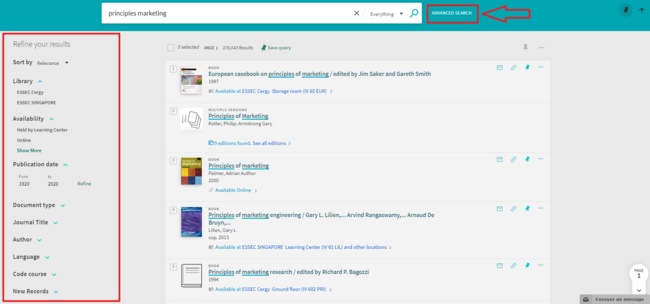
This is the Advanced Search page :
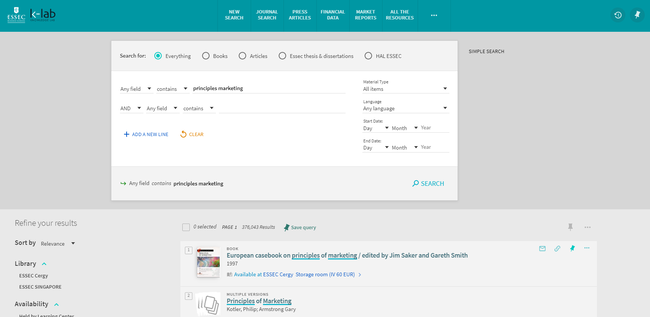
It also allows you to search documents related to a course: “Course code” in the left column, enter the code you’ll find on your timetable on MyESSEC, with a space between the digits and the letters.
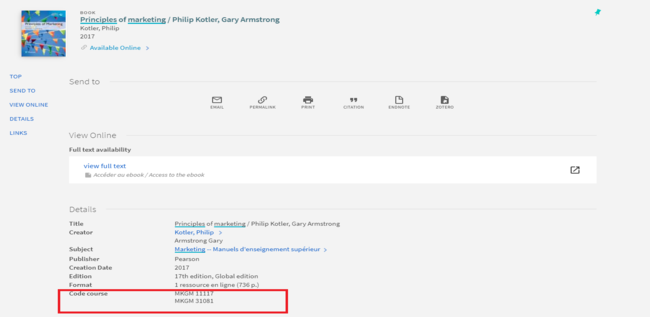
You can also get a list of all the ebooks or all the DVDs available at the Learning Center: pick the document type.
One last tip on advanced search : you can find a book with its entire shelfmark by writing it directly into the Discovery search engine.
The documents
Once you have reached the list of results for your research, you can click on the documents to get more information about them. On the document page, you can find out if it is available (or when it will be returned if it is currently borrowed), and where to find it (on which floor, and then using the shelfmark, in which section and on which shelf). If you can’t find a document where it’s supposed to be, someone might be reading it in the Learning Center. Check again later!
You can reserve the documents that are currently borrowed. This way, when it is returned, we will set it aside and send you an email to let you know that it is available for you. Feel free to reserve all the copies, you will get one faster this way! iPads, Chromebooks, calculators and headsets can also be reserved on Discovery.
Some of the documents might be “Available at the Loans and Information Desk”, meaning that they are not on the shelves but in our storage room. To borrow them, just ask us at the information desk and we will get them for you.
And if you need to share a document page with someone, just send them the permalink, which redirects to the document page.
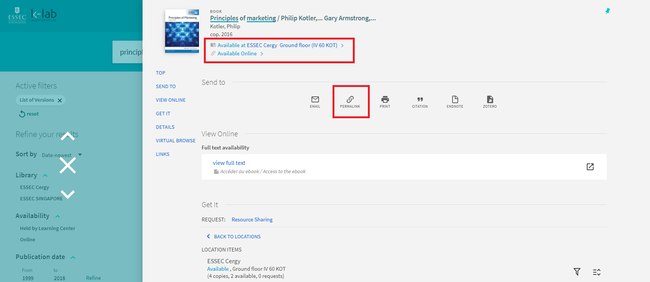
Here is everything you need to know about Discovery and its various features. If you still have questions, feel free to ask them by email, phone, chat or at the information desk at the Learning Center!
Rate this content
How do I... - Tuesday 26 November 2019
Find course codes on Discovery
Need to read a book for your finance or marketing course? It is probably available at the Learning Center: just do a search on Discovery!
On Discovery, every textbook recommended for a course is linked to the corresponding course code:
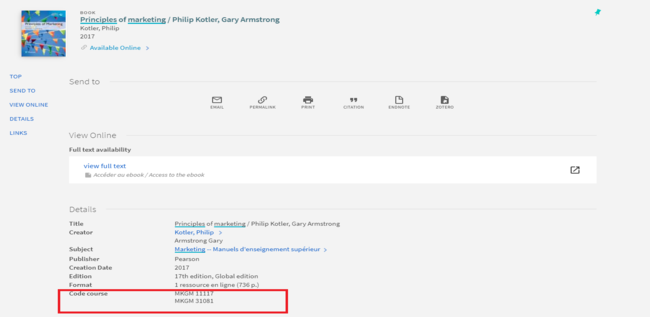
Search tip!
-
Do a search by course code (use the "course code" field in the left column on your screen) to see all the recommended readings for a particular course
Borrowing textbooks
The Learning Center owns several copies of all textbooks.
Most of them are restricted to a "short loan" (one week) so that they circulate better and faster.
One copy is generally set aside for reference only ("No loan") and cannot be borrowed.
Rate this content
How do I... - Tuesday 26 November 2019
Find information about Singapore

ESSEC Business School operates in three countries: France, Morocco, and Singapore.
With the opening of the new Asia Pacific campus, ESSEC in Singapore welcomes more and more students. It is now possible to start your degree on the Asia Pacific campus.
Finding specific location-based information that gives an Asian / Singaporean point of view is now crucial.
To do so, the Learning Center provides you with a list of institutional and news websites sorted into 9 fields:
Information on ASEAN (Association of Southeast Asian Nations)
- ASEAN FOCUS publication by the ISEAS Yusof Ishak Institute
- The resource section of the ASEAN website
Business and Statistical Information on Singapore
- Economic Survey of Singapore by the Ministry of Trade and Industry
- Ministry of Trade and Industry
- Department of Statistics Singapore
- Monetary Authority of Singapore
- Singapore Economic Development Board
- International Enterprise Singapore
- French Chamber of Commerce in Singapore
Labour Market
Law
Land use / Real estate
Health
Tourism
Singapore Heritage (museums, monuments & historical sites) & the Arts
Social and education
News on Singapore
- Today Online: Singapore’s second most-read newspaper (free newspaper)
- Channel News Asia: reports on global developments with Asian perspectives
- Business Times (Singapore): available on electronic version in Factiva and in paper version on Asia Pacific Learning Center campus
- Straits Times (Singapore): available on electronic version in Factiva and in paper version on Asia Pacific Learning Center campus
- The New Paper: available on electronic version in Factiva
Rate this content
How do I... - Sunday 24 November 2019
Real Estate Management
The Learning Center introduces you to helpful resources to be better trained and informed on real estate topics.

On databases such as Business Source Complete, Emerald, Factiva, Sage, or ScienceDirect, you can access specialised publications and academic journals:
- Cities
- Cornell Real Estate Review
- Commercial Real Estate
- European Urban and Regional Studies
- Journal of Corporate Real Estate
- Journal of Real Estate Finance and Economics
If you can speak French, Europresse is also a good source of information. Here are some interesting titles you might want to read:
- ADEME et vous
- Le Moniteur des travaux publics et du bâtiment
- Note rapide - IAURIF
- Réflexions immobilières
- Les cahiers techniques du Bâtiment
- Connaissance des énergies
- Journal de l’environnement
- Ville, Rails & Transport
Along with articles and reviews, you will find books about real estate on Discovery. Another physical resource is Urbanisme (in French), which is only available at the Learning Center in Cergy.
Read the research articles from ESSEC researchers: ESSEC Knowledge.
On the internet, additional information can be found on specialized organisations such as:
- ESSEC Real Estate and Sustainable Development Chair
- Global Real Estate Institute
- United Nations Habitat
Now, if you're specifically interested in French real-estate, here are some useful websites:
- L’Observatoire de l’Immobilier Durable (OID) : An independant space for exchanges between actors of the real estate industry, on sustainable development.
- ANCT : French public institutionthat replaced the CGET (commissariat général à l'Égalité des territoires) in 2020. Its mission is to enable local governments to carry out their projects.
- i-ville : Database on urban policy.
- France Stratégie : As an independent institution reporting to the Prime Minister, France Stratégie's mission is to shed light on current and future issues, develop relevant proposals and produce public policy assessments.
- CEREMA : Center for studies and expertise on risks, environment, mobility and development.
- ORIE : Regional Observatory of Corporate Real Estate
Rate this content
How do I... - Thursday 21 November 2019
Research for your professional thesis: how to find academic and professional press articles?

Writing your professional thesis requires you to make a review of literature: by considering the current knowledge on your subject you establish a theoretical framework and provide a context for your reader.
Academic articles and professional press will be of great use to you for this part of your work. Finding relevant articles requires more than the internet: the Learning Center’s resources are here for that!
Academic articles
Academic journals contain articles that are in-depth accounts of the state of research on a subject.
Some famous titles are Journal of Marketing, Harvard Business Review, Academy of Management Journal, Human Resource Management...
The best resource to find academic articles is Discovery: it will search the various academic databases and provide you with the links to the articles.
You can also search each database individually. Business Source Complete is one of the main ones.
How to identify academic articles in Business Source Complete ?
In Business Source Complete, type your keywords then launch the search. Once on the results list use the “Refine your results” column on the left to limit your search to “Academic journals” in the “Source Types” section.
Professional press
Professional magazines and journals will provide you with insights on how issues are addressed in companies in a practical way.
There are many titles on all industries, including LSA, L’Usine Nouvelle, Stratégies, Logistiques Magazine... These magazines are available on our press databases. To look for a specific magazine, search for the magazine title on Discovery's Journal search.
More info!
Daily and weekly economic newspapers such as Les Echos, L’Expansion, Financial Times are on Factiva and Europresse. You can consult our tutorial video about press databases on the Moodle platform:
Business Source Complete is also the place to go for professional and sectoral press in English
Need help? Contact us by email, phone, instant messaging, or come see us at the reference desk.
Rate this content
How do I... - Wednesday 20 November 2019
Google Scholar: widen your sources!
Didn't find enough information in the Learning Center resources and Google? Google Scholar might help!
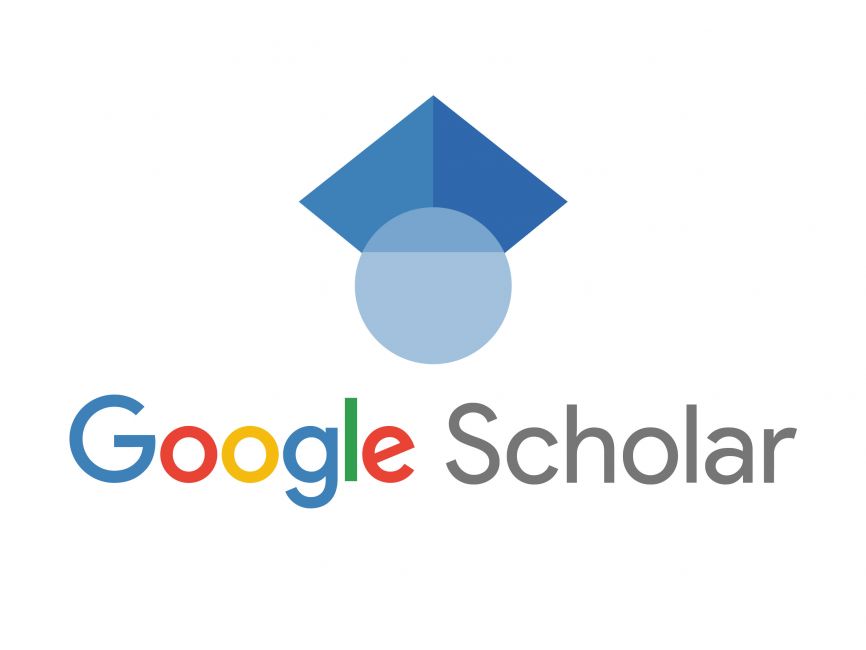
Where? How?
Google Scholar is available to everyone on the Internet but you can benefit from many more full-text resources by setting the following parameters:
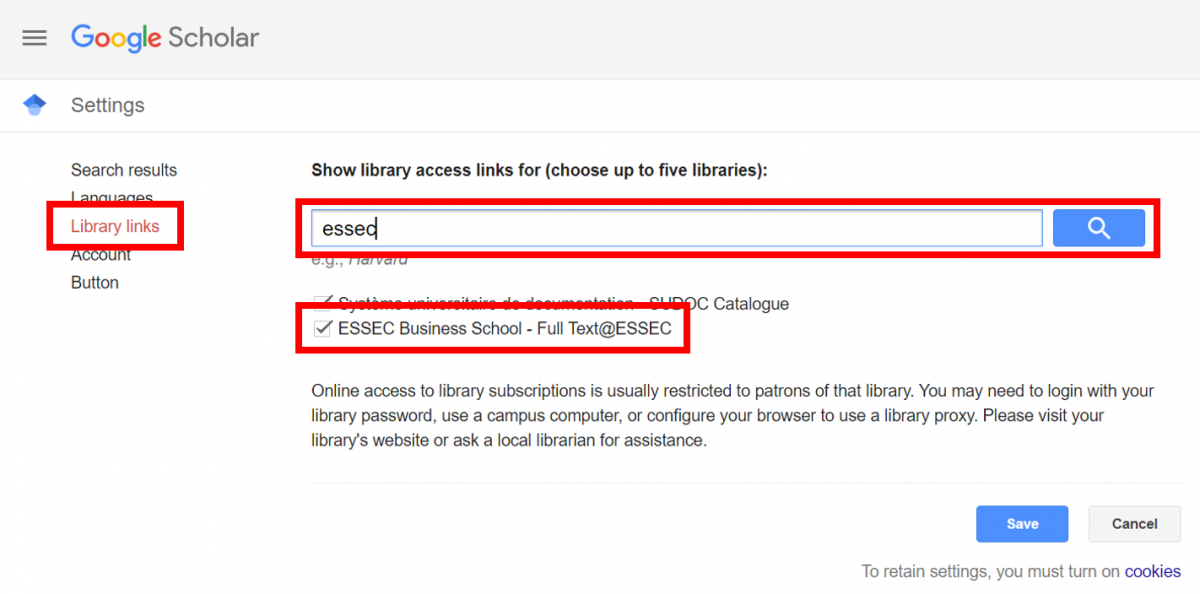
Why is it different from Google?
As you can see, the results list features additional information:
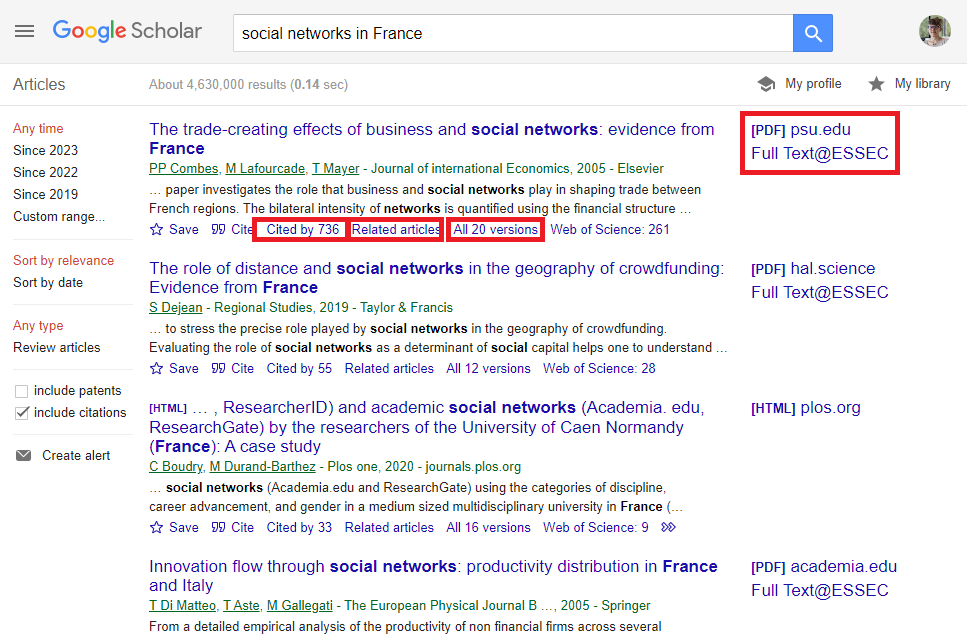
Cited by: that's the the number of articles in Google Scholar that cite this article.
Related articles: click on this to launch another search on the same subject.
All X versions: this link shows you all different versions of an article (preprint, proceedings, working paper...). That's more choice for you!
FullText @ESSEC: if you added ESSEC in the Library Links settings, Google Scholar detects the Learning Center's available resources and sends you directly to the full-text.
Tip!
Do you want to stay updated on Google Scholar's coverage of a specific subject? Click on "Create alert" on the left sidebar: all you need is a valid e-mail address!
And if you want to edit or delete your alerts, click on "More..." at the top left of the page then choose "Alerts" in the Google products list.
Need help or more info? Contact us
Rate this content
Pages
- ‹ previous
- 1
- 2
- 3
- 4
- next ›