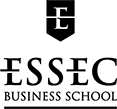How to find... - Friday 10 April 2020
Journal Search
Journal Search is a tool on Discovery that allows you to find any periodical the K-lab subscribes to.
The K-lab subscribes to many periodicals: general press, professional journals, academic journals... While a few titles are only accessible in paper version, the majority is now available online. Access can be different from one title to another, depending on the database they are available on.
To know where to find them, simply search for the title of the newspaper or journal in the "Journal Search" at the top of the page on Discovery.
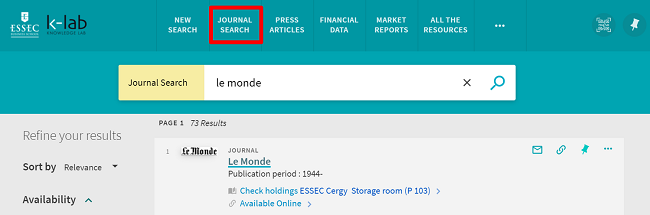
By clicking on the result you are interested in, you will then be able to find out how to read the articles in the "View online" section. In this example, Le Monde is available on Business Source Complete (issues from 2006 to 2010 only) and on Europresse (all issues since 1944).
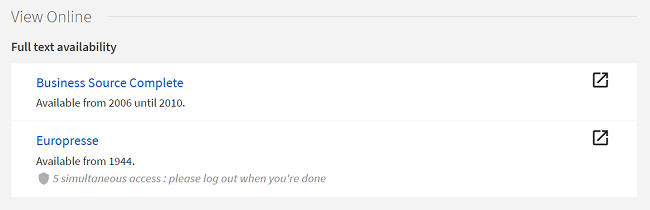
If you decide to use Business Source Complete, the link will take you directly to the page dedicated to Le Monde. You can then either click on "Search within this publication" to search for keywords, or use the list of publication dates on the right to access a specific issue.
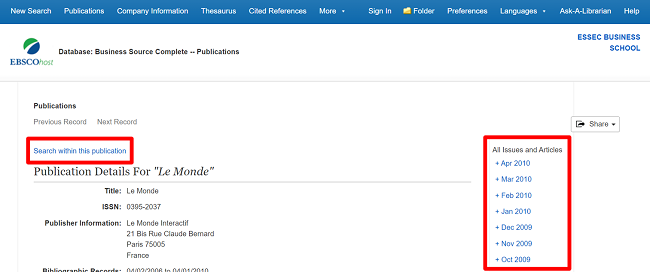
If you choose to use Europresse, you will then be able to read the latest issue in the PDF area, or use the "advanced search" tool to search for older articles.
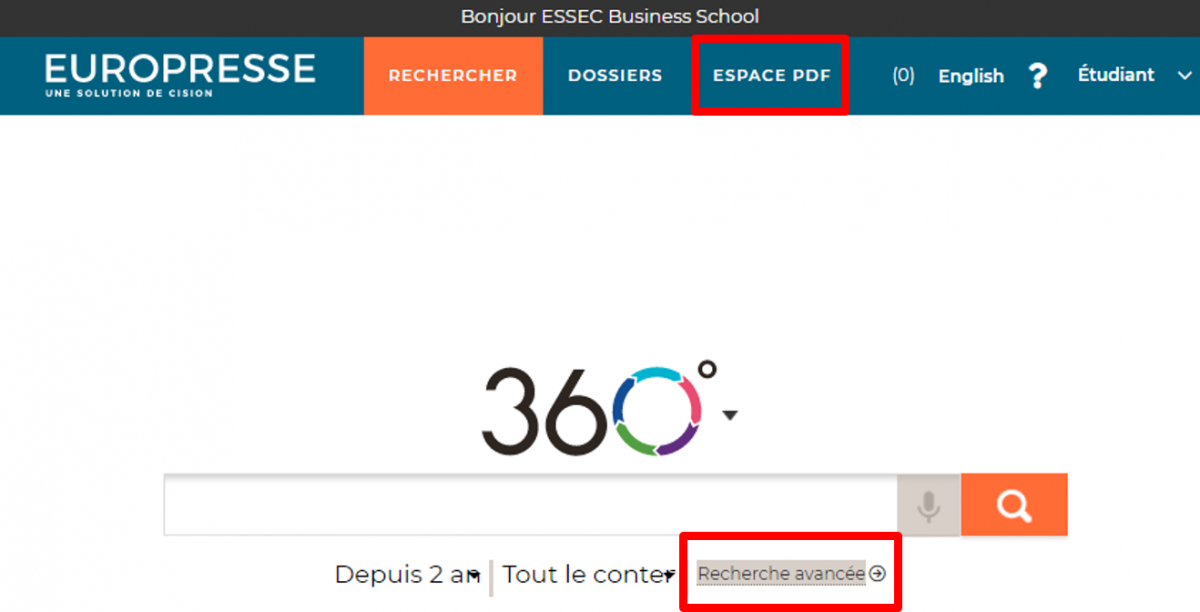
The links in the "View Online" section can refer to other databases, such as CAIRN or Factiva for example. Depending on the database, the link will sometimes take you directly to the journal in question, or you may need to use the search tool to access the articles.
The K-lab team is available to help you access the resources.