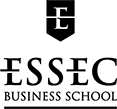How do I... - Monday 21 December 2020
E-books at the Learning Center
Access e-books selected by the Learning Center

The Learning Center selects and acquires e-books to be read online or downloaded. For e-books on management subjects, browse Discovery, which will redirect you to the appropriate platform where you will be able to read the e-book.
Finding an e-book
To find your e-book, just type the title of your book or a keyword on Discovery. If the mention "Available online" appears on its record, it means that an e-book is available.
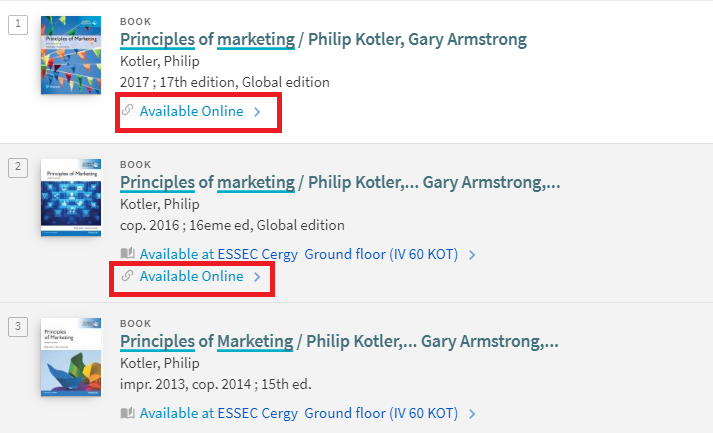
To only display e-books, select "Online" in the "Availability" filter and "Books" in the "Document Type" filter on the left side of your screen:
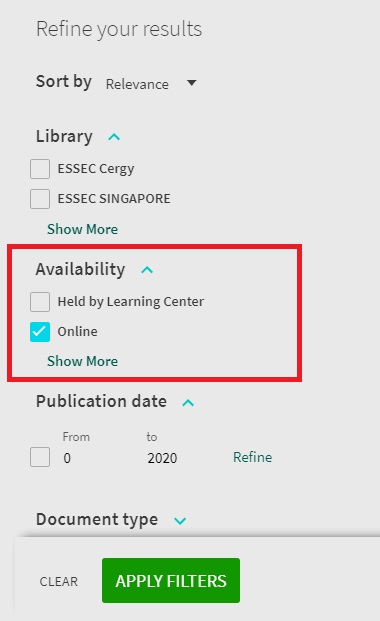
Then, just click on "View online" on the book's record:
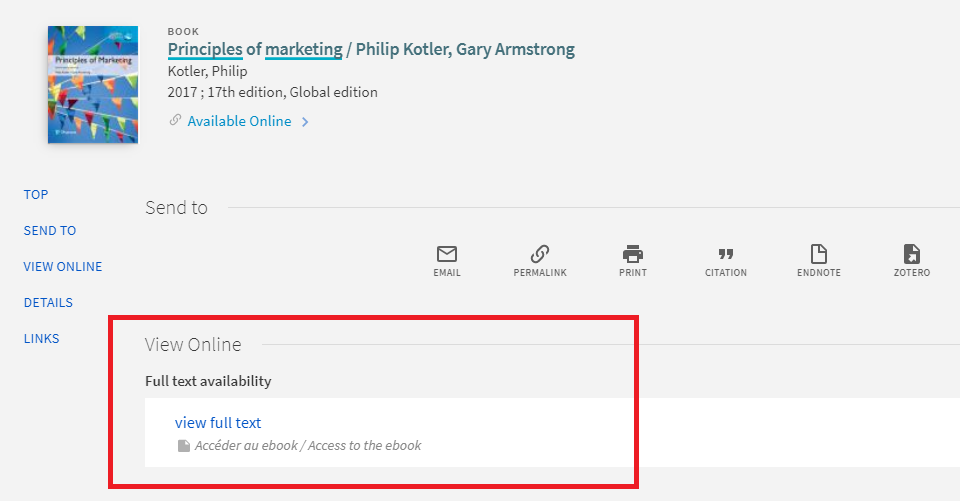
You will be redirected to our platforms: EBSCO Ebook Collection, Vital Source, Cairn, ENI, or Proquest.
Reading e-books
E-books can generally be read in two ways:
- online, directly on the platform
- by downloading them to your computer, phone or e-reader, to read offline. Just like when borrowing physical books, the ebook will be downloaded for a limited time (24 hours). Once the loan period has expired, it will no longer be available for consultation, but you will be able to download it again if necessary.
There are a few exceptions: for example, ENI e-books are not downloadable or printable, they must be read online on the platform.
The different platforms work in a fairly similar way. Here is the information to remember for the main platforms:
| Platform | Download | Online reading |
|---|---|---|
| EBSCO |
|
|
| CAIRN |
|
|
|
Vital Source |
|
|
| ENI |
|
|
Regardless of the platform on which you will read the e-book, you will find all our titles online on Discovery, as well as many open access e-books.