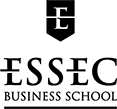How do I... - Monday 18 November 2019
How to find French companies based abroad?
And the other way around...

Looking for a French company with foreign shareholders
In Diane, all you have to do is define the shareholder's location since Diane focuses on French companies.
Actionnariat > Entreprises détenant une Filiale > Filiale étrangère
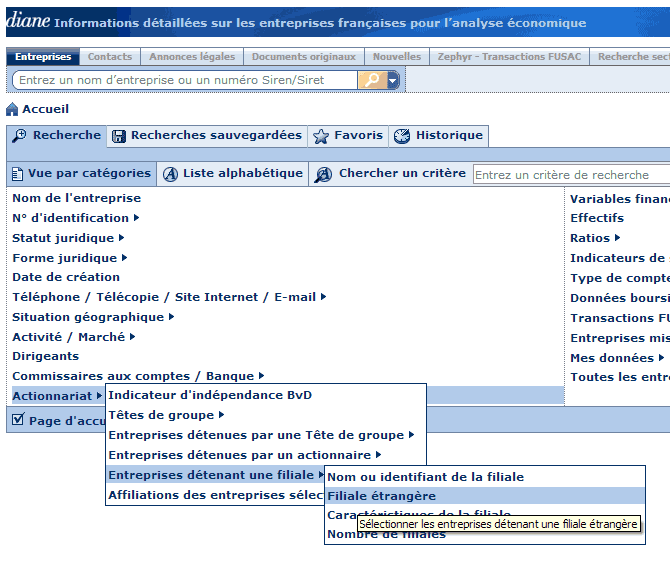
Looking for a French or foreign company with foreign shareholders
In Orbis, you need to define both the country of the main company and the country of the subsidiaries. First, select the country of the main company in “Location”, then select the country of the shareholder:
Ownership > Subsidiaries with > Foreign shareholders
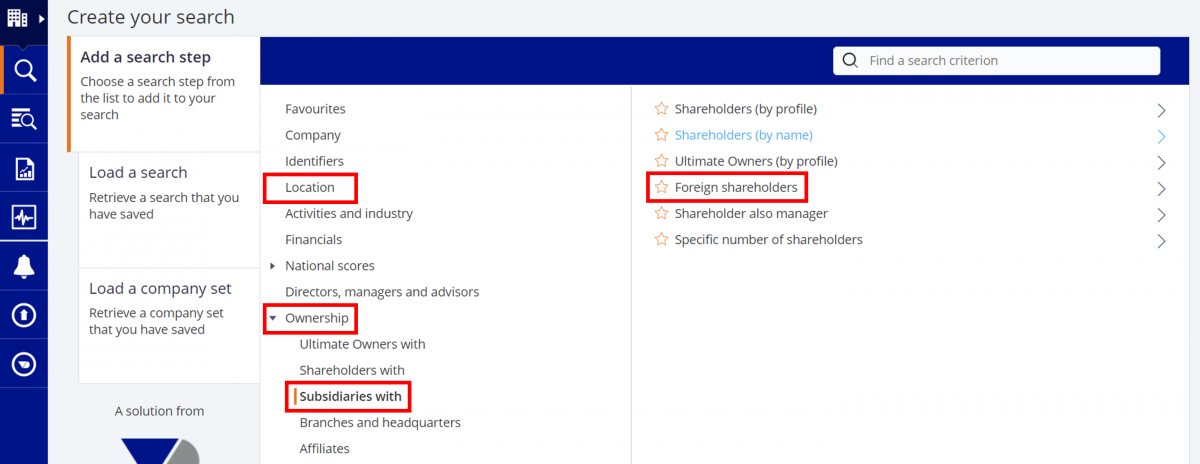
In the example below we're looking for Indian companies that have subsidiaries in France. We have selected France in "Location". In "Foreign shareholders", we check the option "The subsidiary is located in a specific country or region", then we select India in the list that appears.
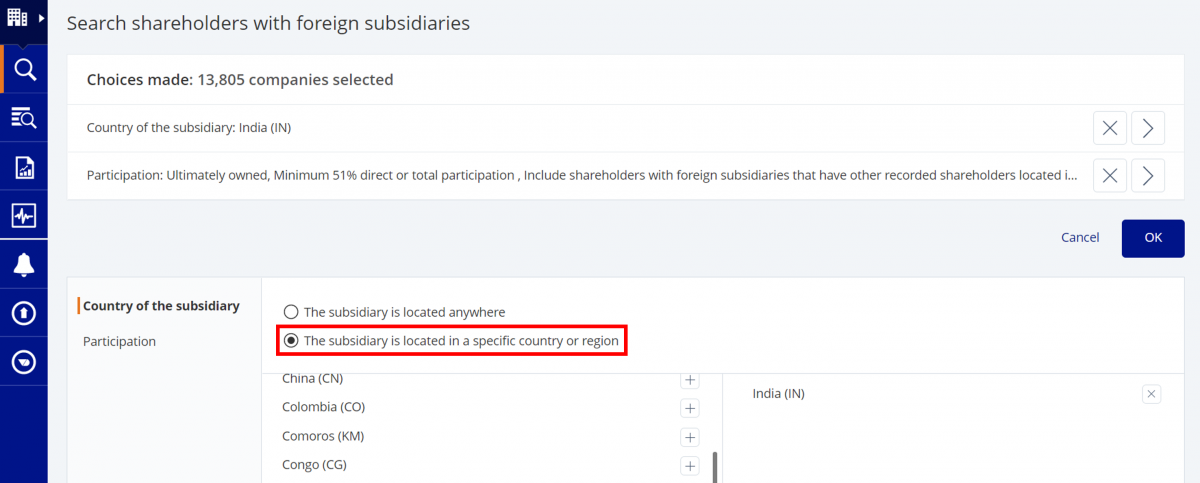
By default, the participation is 51%, but you can change this in the “Participation” tab.
Your search can be refined with the following criterias:
-
number of shareholders
-
name of the shareholder (if you're looking for the list of a shareholder's companies in a specific country, fill in the "Location" field on the homepage)
-
profile of the shareholder (activity type, percentage of ownership, size...). See below:
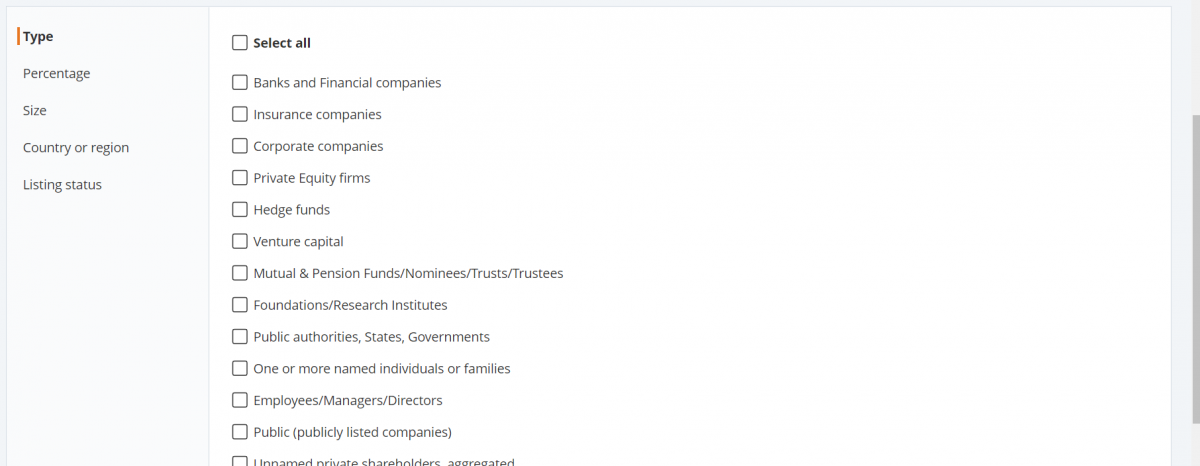
And the other way around...
Companies owning a subsidiary
The search by "foreign subsidiaries" is done in the same way, but this time with the purpose of finding the list of companies with subsidiaries (in the first case, by selecting "foreign shareholders", only the list of subsidiaries is obtained).
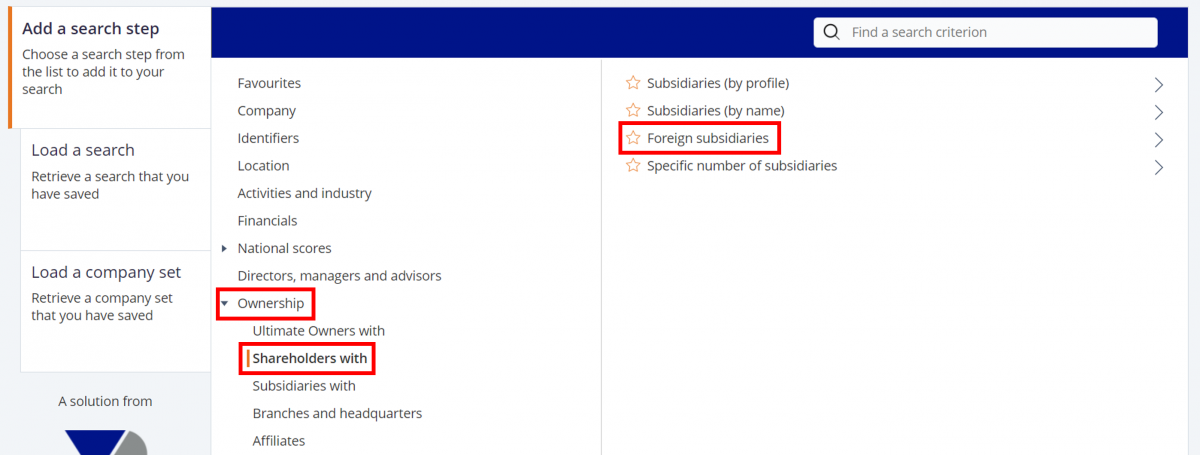
Rate this content
How do I... - Friday 15 November 2019
The financial resources
The Learning Center gives access to numerous resources providing financial information.

Unlike the industry report and academic resources, access to these databases is limited. Please check the special features for each resource.
Multipurpose resources:
Capital IQ:
Updated financial information about companies and markets.
Access:
Capital IQ is remotely accessible. You must create an account when you first visit Capital IQ.
Financial Times:
International financial sector news, information about companies and markets.
Access:
FT.com is remotely accessible. You must create an account when you first visit FT.
Datastream:
Financial and macroeconomic data with 60 years of history.
Access:
You can use Datastream directly from your computer. To do so, you first need to email learningcenter@essec.edu to request access to Eikon, then install it and add Datastream from the Excel add-on menu.
Real-time multipurpose resources:
Bloomberg:
Market and stock real-time data.
Access:
Bloomberg is accessible from the 12 computers of the FinLab in Cergy and one in the Learning Center in Singapore.
Eikon:
Information, analytics and news on financial markets.
Eikon also gives access to information provided by IBES and ThomsonOne.
Access:
You must contact us by email at learningcenter@essec.edu to request a login and then download Eikon on your computer (or use the web version).
MorningStar Direct:
Investment analysis platform built for asset management and financial services professionals.
Access:
Contact us by email at learningcenter@essec.edu to request a login, then use it to sign in on the website.
Resources providing information about companies:
Compustat:
Financial and market data covering 99% of the world's companies back up to 20 years.
Access:
Compustat is remotely accessible, through the WRDS portal. Enter your ESSEC email address to receive a Day Pass (temporary link that allows you to access WRDS databases for 24 hours).
Permanent Faculty and Ph.D. students can have a personal account.
Diane:
Financial data for more than 1 million companies in France.
Access:
Diane is accessible remotely.
Orbis:
Economic and financial data on public and private companies worldwilde.
Access:
Orbis is accessible remotely.
Other specific resources:
AuditAnalytics:
Detailed audit information on over 1,200 accounting firms and 15,000 publicly registered companies.
Access:
AuditAnalytics is remotely accessible, through the WRDS portal. Enter your ESSEC email address to receive a Day Pass (temporary link that allows you to access WRDS databases for 24 hours).
Permanent Faculty and Ph.D. students can have a personal account.
CRSP (Center for Research in Security Prices):
NYSE, AMEX & Nasdaq stock data related to over 20,000 companies.
Access:
CRSP is remotely accessible, through the WRDS portal. Enter your ESSEC email address to receive a Day Pass (temporary link that allows you to access WRDS databases for 24 hours).
Permanent Faculty and Ph.D. students can have a personal account.
I/B/E/S -Institutional Brokers Estimates System:
Detailed and historical earnings estimates for more than 70,000 companies around the globe.
Access:
I/B/E/S is remotely accessible, through the WRDS portal. Enter your ESSEC email address to receive a Day Pass (temporary link that allows you to access WRDS databases for 24 hours).
Permanent Faculty and Ph.D. students can have a personal account.
A tutorial video series about access to financial data, in the Learning Center's databases, is available on Moodle:
Rate this content
How do I... - Monday 11 November 2019
Pick up books in La Défense
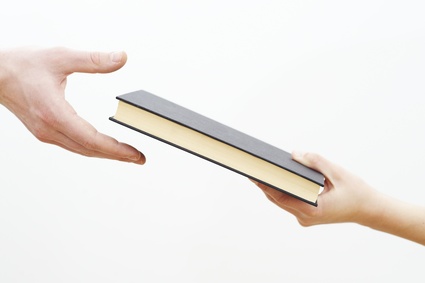
As a participant, you can borrow up to 10 documents (books, reviews…) for 6 weeks. If you cannot go to Cergy to borrow them at the Learning Center, you can have documents delivered to the ESSEC Executive Education campus in la Défense.
In order to do that, start by searching Discovery for the document you would like to borrow. Click it, and in the “Get it” section, click “Request".

Select the campus where you will be picking up the document and send the request.
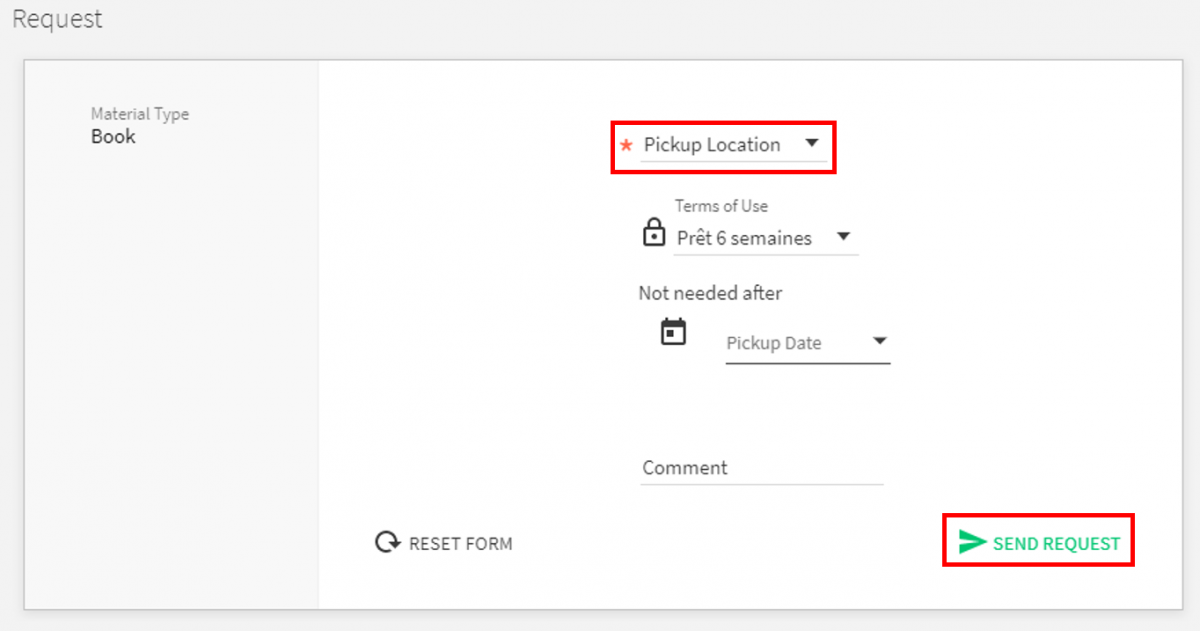
Request it
The book will be delivered to you in La Défense by the Cergy-La Défense shuttle.
You will be notified by email when the book is available for you to pick up.
If the document is available, allow between 1 and 5 days for delivery depending on the day of your request.
If the document is not available, delivery depends on the day the book is returned to the Learning Center.
Pick up your books in La Défense
Once you have received the confirmation that the book is available at the CNIT, you can pick it up at the front desk of the ESSEC campus.
Returning books
Books should be returned to ESSEC La Défense reception desk. Please allow a few days for them to be effectively returned on your reader account.
If you haven't finished reading your books and wish to keep them longer, log on to your reader account to renew your documents. You are notified by e-mail before the due date and reminded to renew your loans if you wish to.
Please note that if a book is reserved by another reader or if one of your books is overdue, it is impossible to renew any loan.
Important information:
-
You can borrow up to 10 books. If you request one more it will be sent when you return at least one of the books in your possession.
-
DVDs cannot be sent to La Défense.
-
If one of your books is overdue, your reader account is blocked: you cannot renew or place anymore requests until the books are returned.
-
Delivery service to La Défense is interrupted during holidays. Make sure to check the calendar.
-
For any matter or question, contact learningcenter@essec.edu
Rate this content
How do I... - Friday 08 November 2019
How to find information about a business sector?

When you are looking for information about French or International markets, market report resources like Xerfi Knowledge and GlobalData Explorer are very useful. However, they do not provide users with information for each and every business sector. Information search should then be completed thanks to professional and sectoral press. Here are some tips to find your way around:
1. Market reports
ESSEC Learning Center gives you access to several market report resources:
GlobalData Explorer
GlobalData Explorer (GDX) is available in English only. This very thorough resource provides you with different types of information such as:
- National, regional and global market reports (France is included)
- International company profiles
- Country profiles (PESTLE analyses)
- Case studies on companies
GDX also provides:
- Country statistics (through the database named Country statistics)
- Information on mergers and acquisitions (through the database named Financial deals tracker)
- Company and brand shares (through Consumer Data Analytics) - see our highlight on this topic
GDX studies and reports can be downloaded and printed without restriction.
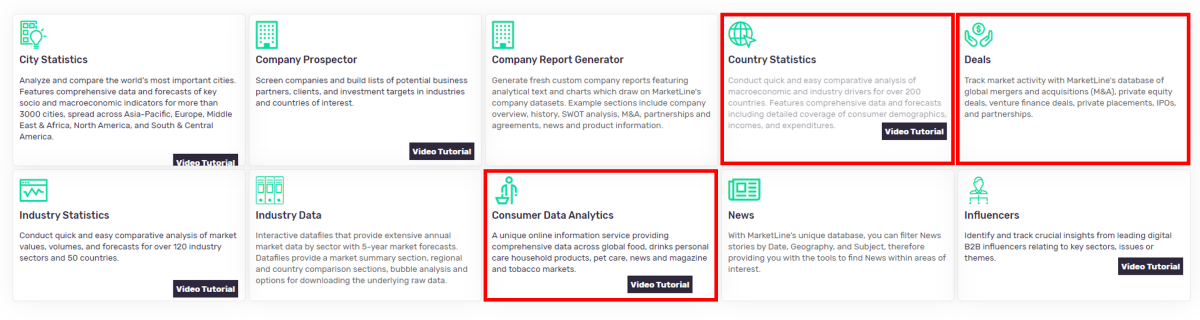
Xerfi Knowledge
Access Xerfi Knowledge to find:
- Reports about French market
- Studies on major French firms quoted in CAC 40
- Global studies (world). To find them, use the filter “Géolocalisation/Langues” and select “international”

You can download Xerfi studies but not print them. Most studies are in French, but they are adding more and more content in English. You can find them easily by setting the resource in English, using the flag button at the top of the page.
Please note that the Learning Center subscribes to the “Xerfi 7000” collection and not to every service provided by Xerfi on their commercial website. We cannot provide you with the studies that are not part of our subscription.
Business Source Complete
Business Source Complete allows you to access International market studies. Some are GDX reports that we already mentioned but other studies from renowned publishers such as Business Monitor, Economist Intelligence Unit or Barnes are available.
Here’s how to find them: enter a keyword and a country (ex: packaging and China) then select “Industry profile” in the “Publication type” menu.
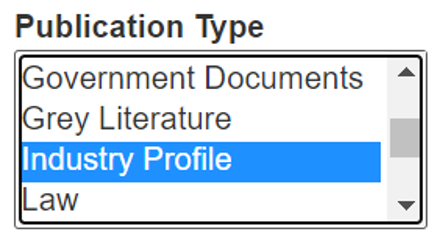
2 - Professional and sectoral press
Finding articles from the professional and sectoral press is a valuable addition to market reports. They bring a new perspective and updated information.
Factiva
Factiva is often used to search the news. Nevertheless, it can be very interesting to check sectoral information as it includes many professional references from many different countries (France included).
In view of the large source variety, it is not always easy to find relevant results when looking for a specific business sector, relevant articles could be hidden somewhere among hundreds of results.
To be more efficient, you may use all available options in the advanced research fields. For instance, target economic sectors through the following field:
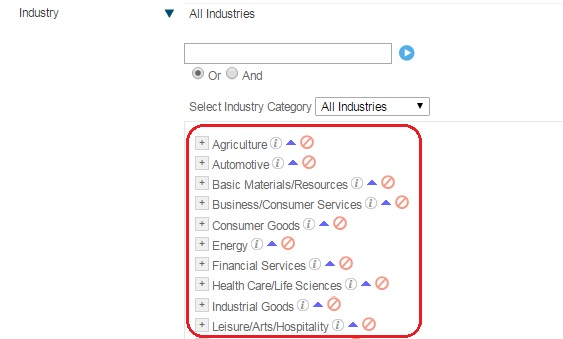
Use the “Source” field by selecting sources according to industries. This will reduce sharply the number of irrelevant results.
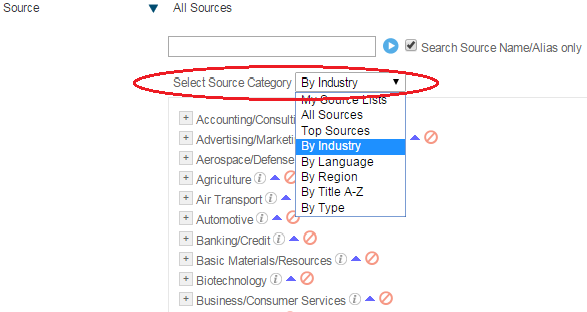
Factiva gives access to Euromonitor Sector Capsule which is not a press reference but provides users with little factsheets describing a market, its volume, main companies, main brands, key figures and market share chart.
It is not as thorough as a regular market report, but it can be a valuable addition to your research.
To find those factsheets in Factiva, type you research in the free text field (key word + targeted country: for instance Germany and Food) and select Euromonitor Sector Capsules in the source field.
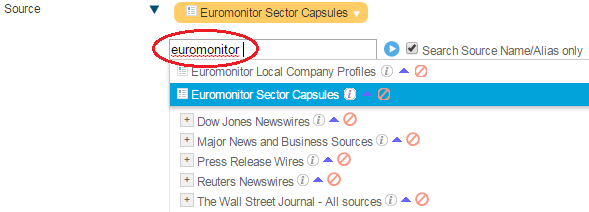
This other guide will also provide useful tips on finding complementary market data.
Finally, in addition to our resources, especially if you have not found a complete study on a sector, you should also consult the sites of federations and professional unions. They sometimes provide access to a vast amount of information on their sector of activity. To identify them, refer to the studies or articles you have already collected, or search on the internet with a query of the type federation OR union + keyword of the sector. Another possibility is to consult a directory.
If you prefer the video format, here are tutorials about how to use the resources mentionned above.
Rate this content
How do I... - Saturday 19 October 2019
Plagiarism
What is it? How to avoid it?

When you have a work to do, whether it’s a presentation, a report or a thesis, it may seem easy to save time by writing word by word. Yet, reproducing sentences or parts of sentences found online or in a book makes the reader think you are the author of these sentences.
Using texts or ideas as if they were yours is a forbidden practice called “plagiarism”.
To copy/paste a sentence found on the internet without quoting the source is a quite extreme form of plagiarism. However, more subtle practices exist such as:
- rewriting a sentence using synonyms without quoting the source
- incorporating charts, graphs, images or figures without quoting the source
- rephrasing an author’s thought with your own words without quoting the source
- translating a text without quoting the source
ESSEC uses anti-plagiarism software to check academic and professional thesis as well as other works according to program choices: compilatio.
Note that students caught can get a 0 at a UV, but they can also be expelled from ESSEC. So let’s start with good practices right now!
Visit the Infoplag website developed by Compilatio and the K-lab for more information.
Good practices:
Here are some advice to avoid plagiarism:
1. Acknowledge your source after using your author's ideas, using your chosen bibliographic standard. There are several ways to do so:
- short quotation: text copied and pasted between quotation marks and/or in italics
- long quote: text copied and pasted between quotation marks of several lines with paragraph indentation
- paraphrase: you take up an idea from the text and explain it with your own words
Examples:
- Short quote:
Russel Casey says “students also get very creative when it comes to plagiarism”¹
¹ Casey Russel, Plagiarism detectors: a framework to follow in higher education. Proceedings of the Marketing Management Association, 2003, p. 81.
- Original text :
The accumulation of waste and the ‘throw-away-philosophy’ has resulted in several environmental problems, health issues and safety hazards and prevented sustainable development in terms of resource recovery and recycling of waste materials. Local governments usually have primary responsibility for solid waste materials, and carry out their activities based on the primary concern with public health issues, and not ‘environmental health’.
- Text with plagiarism:
Waste accumulation and people’s throw-away-philosophy have caused many environmental problems. Local authorities are first responsible as they carry out activities based on primary concern with public health issues, and not environmental health ones.
- Rewrited text:
Many problems in environment, health and safety fields could have been avoided thanks to local policy implementation like waste material recycling or the development of sustainable energy. M. J. Taherzadeh and K. Rajendran explain that local authority concerns are with public health issues but not with environmental problems¹.
¹ Mohammad J. Taherzadeh and Karthik Rajendran, “Factors affecting development of waste management – experience from different culture” in Waste management and sustainable consumption, Routledge, 2015, p. 67.
2. If you want to use an illustration (picture, graph, chart…) you must mention the source right below the illustration it-self or in a footnote as you would do for a text quotation.
3. When you photocopy book pages, do not forget to write down the document references to be able to use them without plagiarizing. You must list all interesting documents that you find, on a simple Excel sheet for example, or in specialized software such as Zotero.
4. When you finish your thesis, you must write the bibliography in which you list all the documents you used. Several types of reference presentation exist; however, the most important for your bibliography is to be consistent. Choose and keep one way to present each sort of document (book, article, website…). Click here to access a guide. Online tools can assist you to build your bibliography.
Good to know:
There is one situation in which you do not have to quote your source: when you write something of common knowledge. They are wellknown facts that can be checked in countless sources. For instance, it is useless to quote your source if you write that Sweden integrated the EU in 1995.
For more information: Frequently asked questions about plagiarism (Purdue University)
Rate this content
How do I... - Tuesday 08 October 2019
The essentials
The best resources for students and participants

Be more efficient with our list of the most commonly used resources!
| If I'm looking for... | I go to... | Tips! |
|---|---|---|
| Books, ebooks, academic articles, theses, newspapers and magazines | Discovery |
Search by author, title words, subject, course code... Access references for physical documents Direct access to full text for ebooks, academic articles and theses |
| French and international press articles | Europresse | Also contains Economist Intelligence Unit reports |
| International general and professional press | Factiva | Over 33,000 sources from 200 countries |
| Market reports on French and European industries, French company profiles | Xerfi Knowledge | Reports can be downloaded in PDF |
| International market reports, company profiles, reports on consumer goods | GlobalData Explorer | Also contains country profiles and statistics |
| Statistics | Statista | Macroeconomic and sectoral data |
| Financial data on French and international companies | Orbis | 310 million companies. Compare companies in the same industry |
| Financial data on international public companies | LSEG Workspace | Financial reports, annual reports, broker reports, ownership, mergers and acquisitions |
| Real time data | Bloomberg |
Market and stock real time data. Accessible from the Finlab
|
| Legal documentation | Dalloz.fr | Codes, encyclopedias, journals, case law |
Rate this content
How do I... - Sunday 08 September 2019
Finding data and info on countries
With a focus on the European Union

Looking for country data?
Or reports?
Or profiles?
Or even maps?
The Learning Center can help!
-
General information
-
In section II 200 you can find books on every country's economy. Look for them in the search engine Discovery
-
GlobalData Explorer contains Country Analysis Reports (including PEST and PESTLE analyses)
-
And if you need articles from national or international newspapers, just go to Factiva
-
-
Statistics
-
"Country Statistics" on GlobalData Explorer
-
Knoema: global atlas of data and infographics
-
CIA World Factbook: lots of data on 267 countries and entities
-
How about the European Union?
-
History, economy, law

-
Europa.eu is the official website of the European Union
-
Eur-lex is your point of entry to European law
-
The European Commission's YouTube channel
-
Conferences on Canal U
-
-
Statistics
-
Maps
-
Europa.eu has great maps for every member of the Union
-
Rate this content
How do I... - Thursday 13 June 2019
Health industries
The K-lab introduces you to helpful resources to be better trained and informed on Health industries.

- To find academic articles and journals, you shall check Discovery, which will redirect you to academic databases such as ScienceDirect (historical medical editor: Elsevier) with The Lancet journal / Sage / Emerald / Springer / Business Source Complete.
Tip: use Google Scholar Inside to cross-check your topic, you may find articles from other databases.
Examples of academic journals:
Health policy
Health Economics Review
Journal of health economics
Health care management science
Journal of health management
European Journal of Health Economics
Journal of Health Organization & Management
Journal of Medical Marketing
- To discover the Health sector, you can start with reading press articles. You will find the following journals in Factiva:
Health & Medicine Week
Health Data Management
Pharma Business Week
Pharmaceutical Executive
You can check the market reports resources Xerfi and GlobalData Explorer.
In addition to articles, the K-lab provides books specialized in health sectors to its users and ESSEC researcher publications in ESSEC Knowledge.
- On the Internet, key organisms such as:
PubMed
PubMed comprises more than 26 million citations for biomedical literature from MEDLINE, life science journals, and online books. Citations may include links to full-text content from PubMed Central and publisher web sites.
Institute for Research and Information in Health Economics - IRDES
Data and analysis in health economics.
OECD health section
Health policies and data.
International Health Economics Association - IHEA
The International Health Economics Association aims at increasing communication among health economists, fostering a higher standard of debate in the application of economics to health and health care systems, and assisting young researchers at the start of their careers.
International Society for Pharmacoeconomics and Outcomes Research - ISPOR
Global professional society in pharmacoeconomics and outcomes research.
And if you speak French, read the French version of this highlight for more information.
Rate this content
How do I... - Thursday 06 June 2019
How to write a bibliography?

What is it for?
A bibliography is the list of the documents you used to write a paper or dissertation.
It has two purposes:
-
demonstrating the quality of your work: your arguments are backed by your research
-
allowing the verification of your work: your reader might be interested in some of your sources and look for the document that inspired you
Where to place it?
A bibliography is generally placed at the end of your paper. You can also insert a shorter bibliography at the end of each part or chapter.
How to organize references?
A bibliography must follow a structure, which can be either:
-
chronological
-
thematic: you can use the different parts of your paper
-
by document type: first books, then articles, etc.
In any case, references are listed alphabetically by author.
How to present references?
References are displayed following a norm: several norms exist.
Whichever style you choose, stick to it for the whole bibliography.
You will find in this guide from the University of Montreal (in French) many additional details that may be useful, including the different typographical rules in French and English.
You can see examples in our guide "Writing a bibliography" to see different styles of bibliography for citations for books, articles, online articles, and Websites in APA style:
Zotero is a very powerful tool to write a bibliography. Watch our tutorial video on Moodle:
Rate this content
How do I... - Friday 26 April 2019
An easy way to read the daily national and international press!

Did you know you could use Factiva and Europresse for an article search on a topical subject ? You can also use it to read the daily international press, without having to run a search?
Europresse
To consult the daily press on Europresse, it's easy! Once connected to Europresse, click on "PDF Section" in the top menu.

When you arrive on this page dedicated to the daily press, you can choose the date of publication (last version, particular date or period) and also do a search by targeted media using the search bar at the top right. It is possible to find the name of your newspaper thanks to the alphabetical classification that you will find on this same page.
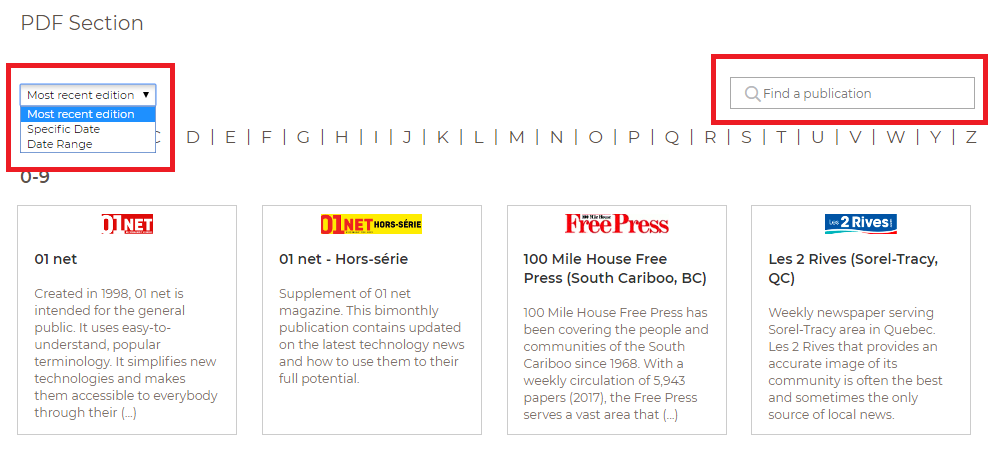
Factiva
On Factiva, you can find all the articles published by a newspaper on a specific date with the following search:
- Select the date
- In the Source field, type the title of the newspaper, then in the result list, click on the blue arrow in front of the newspaper you want to read (the corresponding code will appear in the research field)
- Launch the search
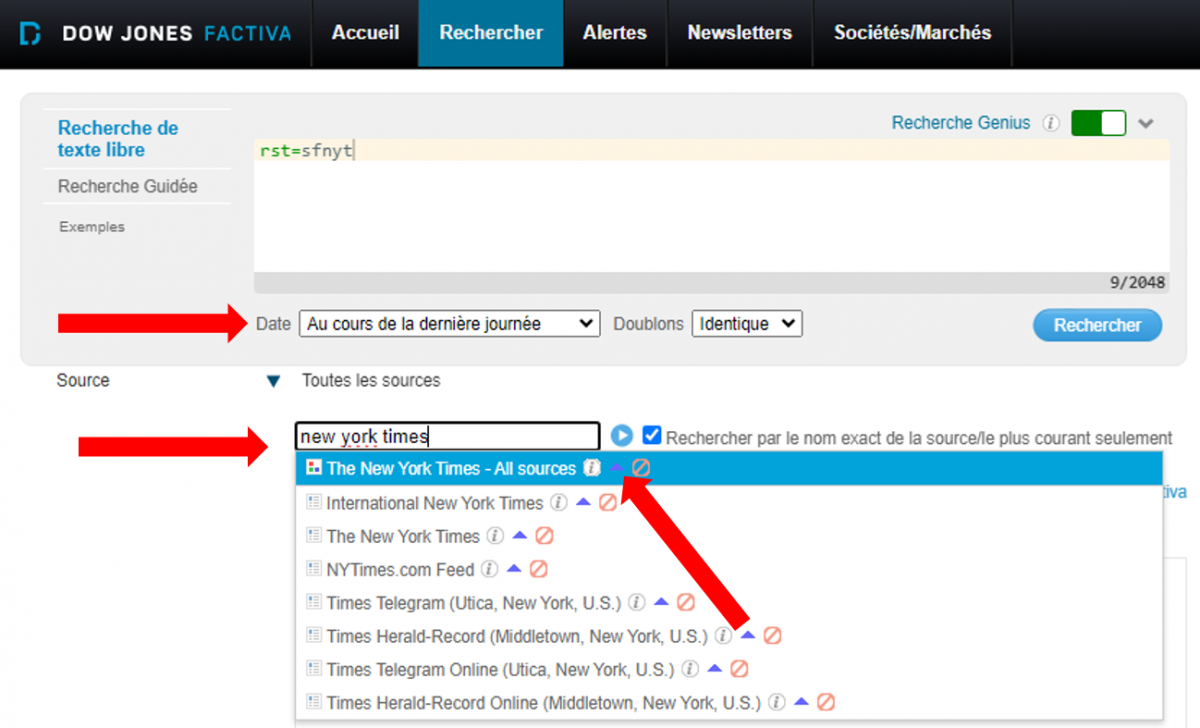
Cafeyn
Finally, Cafeyn is a resource dedicated to daily news and entertainment. It's easy to use, with a selection of recently published articles and magazines. You can also browse the different categories to suit your interests: news, sport, culture...
Factiva and Europresse are a great way to follow current events online without paywalls or other restrictions. And they are also available on mobile devices! You have also access to a tutorial video about press databases on Moodle platform:
Rate this content
Pages
- ‹ previous
- 1
- 2
- 3
- 4
- next ›