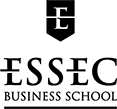How do I... - Friday 26 April 2019
An easy way to read the daily national and international press!

Did you know you could use Factiva and Europresse for an article search on a topical subject ? You can also use it to read the daily international press, without having to run a search?
Europresse
To consult the daily press on Europresse, it's easy! Once connected to Europresse, click on "PDF Section" in the top menu.

When you arrive on this page dedicated to the daily press, you can choose the date of publication (last version, particular date or period) and also do a search by targeted media using the search bar at the top right. It is possible to find the name of your newspaper thanks to the alphabetical classification that you will find on this same page.
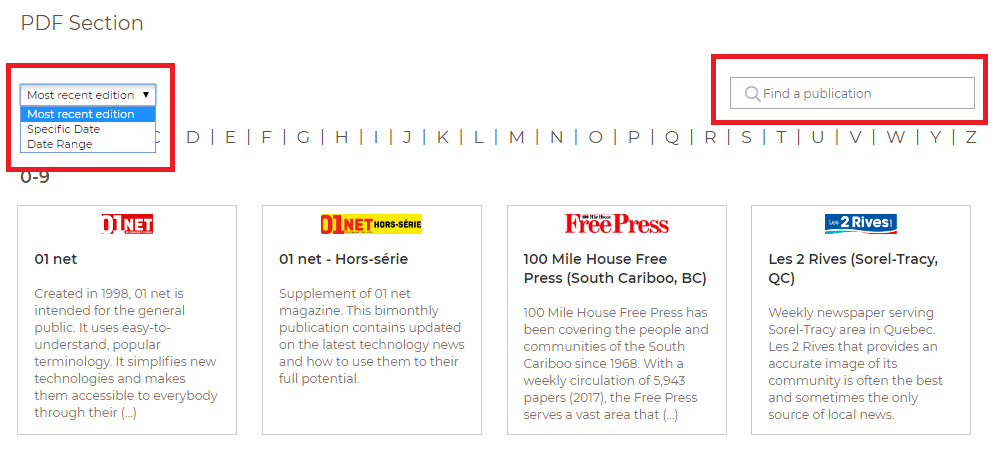
Factiva
On Factiva, you can find all the articles published by a newspaper on a specific date with the following search:
- Select the date
- In the Source field, type the title of the newspaper, then in the result list, click on the blue arrow in front of the newspaper you want to read (the corresponding code will appear in the research field)
- Launch the search
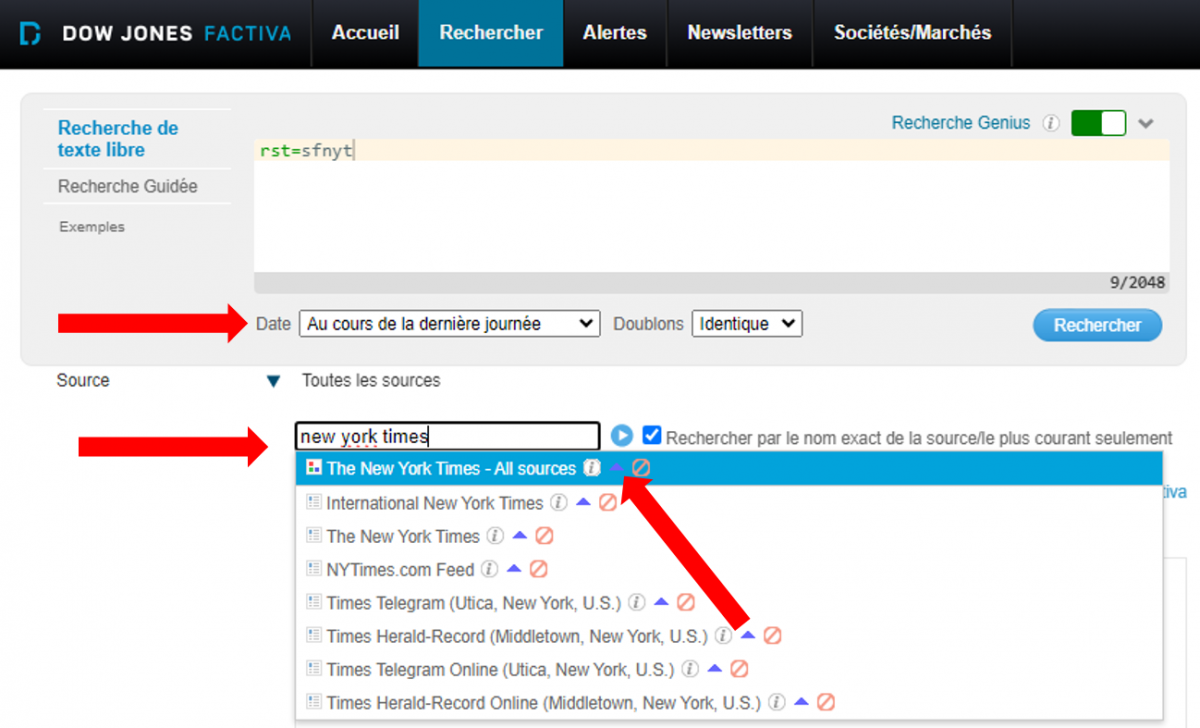
Cafeyn
Finally, Cafeyn is a resource dedicated to daily news and entertainment. It's easy to use, with a selection of recently published articles and magazines. You can also browse the different categories to suit your interests: news, sport, culture...
Factiva and Europresse are a great way to follow current events online without paywalls or other restrictions. And they are also available on mobile devices! You have also access to a tutorial video about press databases on Moodle platform: