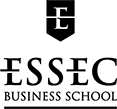How to find... - Friday 29 January 2021
How to find your way around Moodle
The Moodle tutorials allow you to take control of the platform efficiently.
Thanks to the Moodle tutorials
- Professors and course assistants can learn or review the settings required to implement pedagogical activities
- Students and participants can learn how to use Moodle activities and functions
Sign up for tutorials
You may click on “Help” to choose the type of tutorials you want to consult depending on your status: tutorials for professors and course assistants, tutorials for students and participants or Frequently Asked Questions.
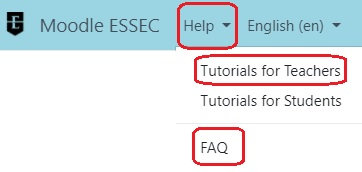
Once you have made your selection, whether you are a professor or a student, you will then have to click on "enrol me" to access the contents:
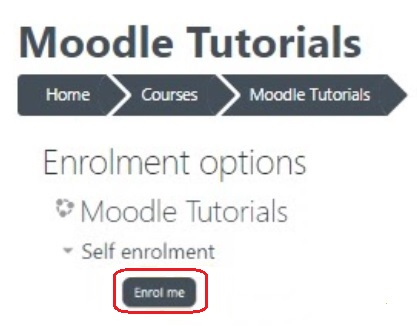
Find the answers to your questions
For students and participants:
Several tutorials guide you through the main actions you will have to perform on Moodle:
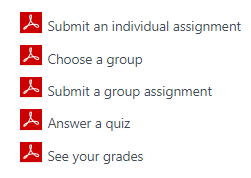
For professors and assitants:
The tutorials are sorted by main categories for easy reference:
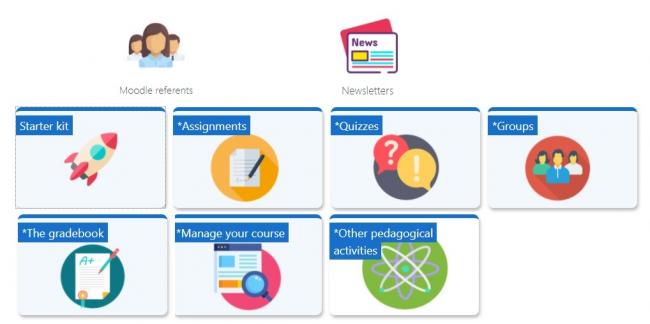
You can then browse the content by activity (assignment, quiz) or by feature (groups, grades) to access the different type of tutorials:
- Guided tutorials: a step-by-step guide through the settings
- Tutorials to download: in image or pdf format
- Video tutorials: short sequences showing the progress of the settings on screen.
You can also find the monthly Newsletters, proposing the sharing of good practices (testimonials, tips...).
Get support:
The Moodle Department Referents are your first point of contact to guide you in the creation and management of your course space.
The K-lab/Digital Learning team offers regular training courses on the activities and features of Moodle and remains at your disposal for any questions or personalised support: .