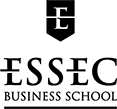How to find... - Tuesday 17 December 2024
Finding market shares with GlobalData Explorer

GlobalData Explorer (GDX) is a powerful set of databases containing information on markets, companies, countries and products. You can use it in two ways: either by typing keywords into the search bar on the home page to find different types of information on a subject, or by selecting a particular database to find a specific type of information. We will develop this second method below.
For market share research on an economic sector, on companies or on specific products, go to the ‘Databases’ tab in GlobalData Explorer :
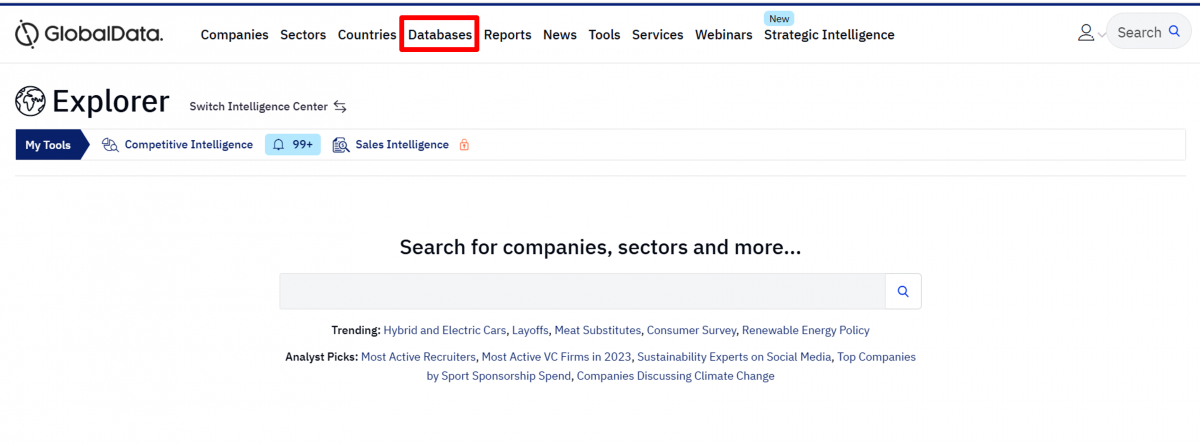
Among the resources accessible via ‘Databases’, Market Analyzers allows you to explore, analyse and visualise data across multiple criteria such as industry sector, category and geography.
It is a unique platform that provides data at macroeconomic, sectoral and company level.
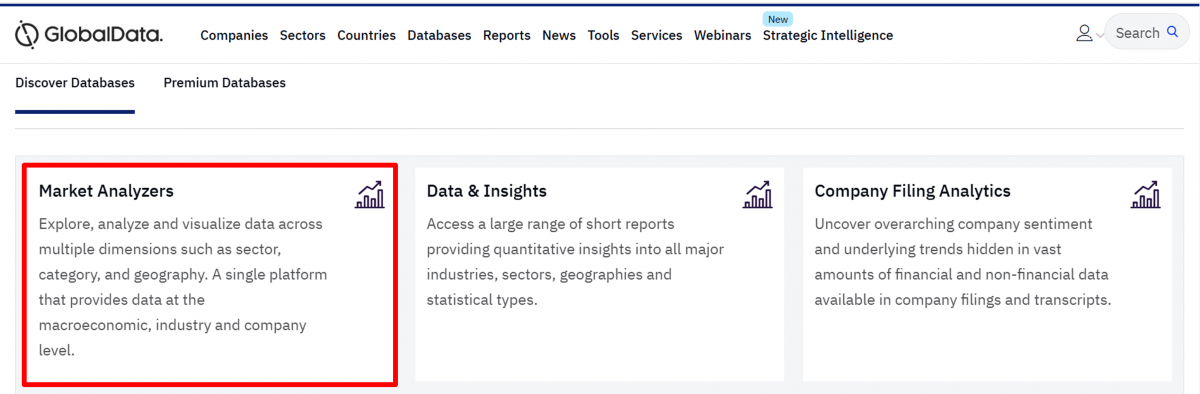
Market shares can be determined on the basis of geographical location or specific criteria, with estimates provided in the form of monetary value or volume measures.
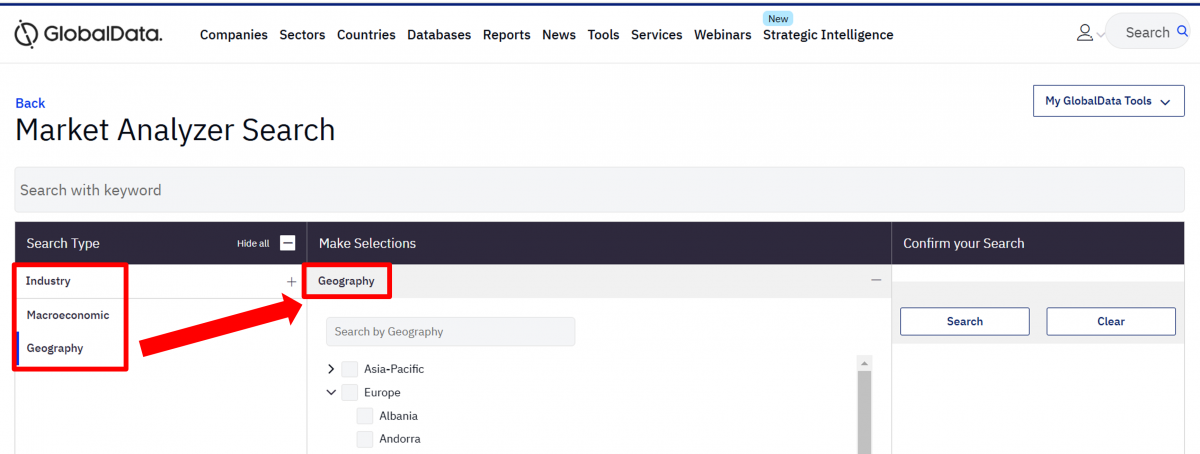
To illustrate the use of Market Analyzer, let's look at market shares in the agricultural sector, and more specifically for fruit and vegetables, comparing data between France and Italy.
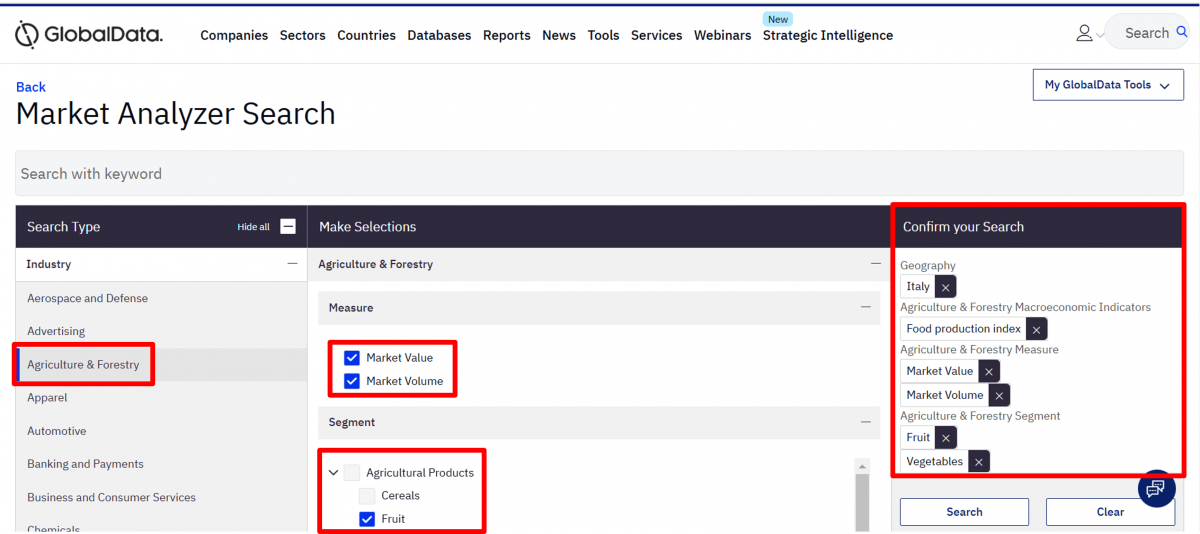
This allows you to consult the forecast growth rates of these market shares for the coming years, while accessing various data relating to consumption patterns by demographic segment or analysing data relating to mass retailing.
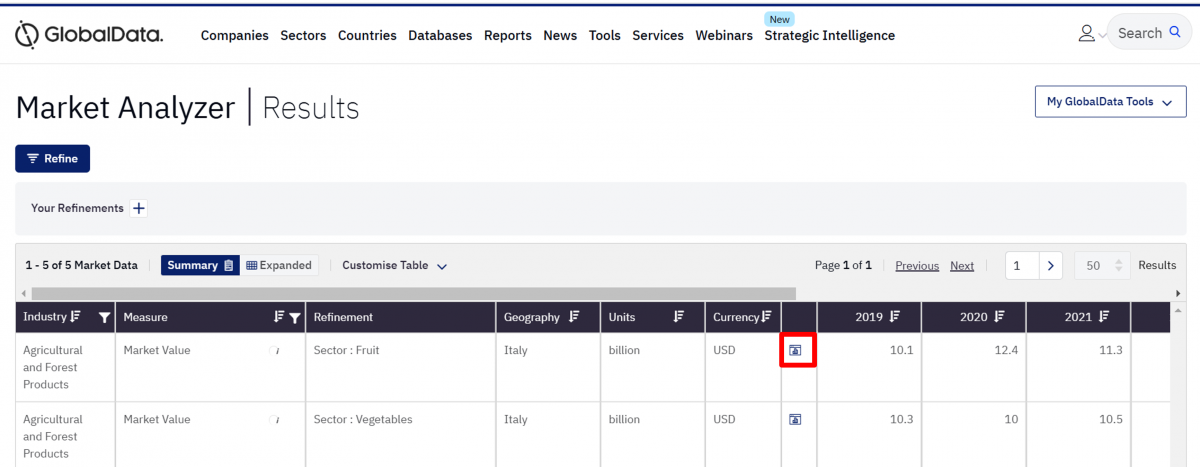
We can see that the data is fine-tuned thanks to the filters applied in the previous steps. What's more, by clicking on the ‘graph’ button (screenshot above) you can obtain data in the form of graphs, which you can download in Excel, PDF or image format (screenshot below).
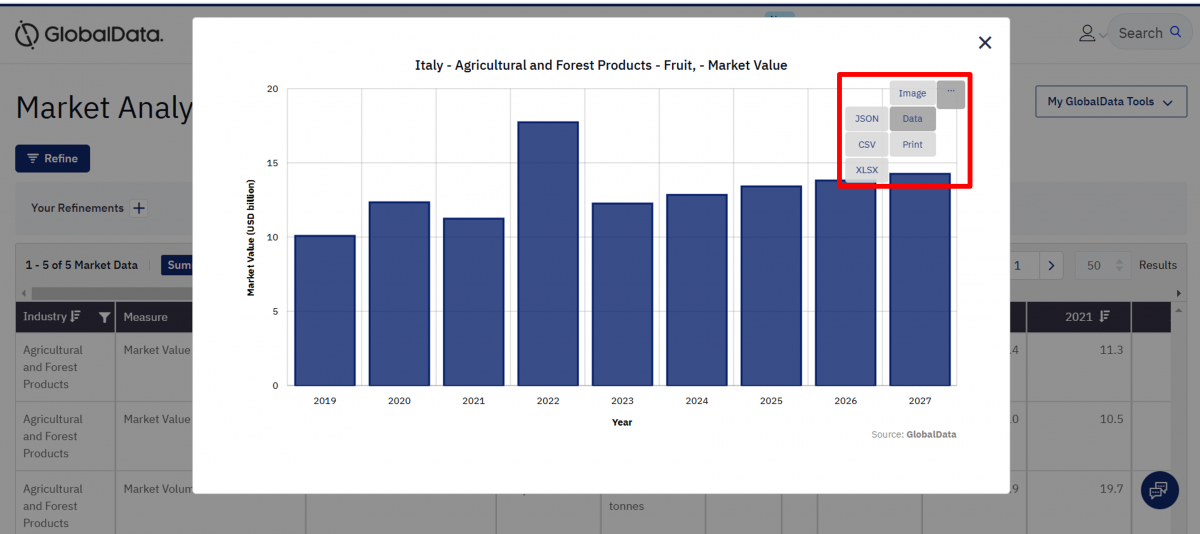
This database is very rich, and thanks to its granularity you can refine your searches and obtain very precise data.
GlobalData Explorer also allows you to find highly specialised data:
- country profiles, in the "Geography" database
- information about industry sectors, in the "Sector" database
- social media analyses, in the "Social Media" database
- job market data, in the "Job Analytics" database
For further information, you can also watch our video tutorial about how to access market studies on the Learning Center resources, on Moodle.