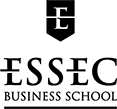FAQ
Our services
What services can I access at the K-lab?
You can of course borrow documents at the K-lab, but it offers many other services (detailed in the questions below). You may find the services you are entitled to on the services page.
I need help to search for information, what can I do?
Research help is one of the services offered by the Learning Center. It is designed for students in initial education, lifelong training participants, permanent Faculty and staff. You can reach us through email, phone, chat and of course at the reference desk. Check out the Research help page for more information.
What is the self-checking system for?
This system allows you to borrow and return document autonomously. You can also renew a loan and check you reader account.
How do I book a teamwork room at the Learning Center ?
Group working spaces as well as videoconference seat boxes are available at the Learning Center. You can make a reservation anytime on Affluences.
How do I print?
The printers are linked to a common server. You can print from any of the computers available at ESSEC (print-roaming on srvprint.mydesk.age.essec.fr should be the default printer. If it’s not, find it in the printer list).
Then, use your student ID to log into the printer and launch the printing. You can also use the nomad printing service available through MyESSEC, "tools" menu and then "print" option:

You can top up your printing account (which is separate from the cafeteria account) using your credit card after opening the "print" option on MyESSEC.
You’ll find a printer in room B07 near the Learning Center’s entrance, and more are available on the campus : in the Grand Hall and Galion.
If you need assistance, you can contact the Kiosk.
Are there computers at the Learning Center?
Yes, there are 5 computers spread out in the Learning Center. Use your B00 to log on. Besides this, 14 Macs equipped with multimedia softwares (Adobe suite, iMovie…) are available in the Design lab on a first come first served basis and in the FinLab, 12 Bloomberg terminals are available to students.
I’m on the Singapore Campus, what services do I have access to?
You’ll find all the specificities about Singapore Campus on the dedicated page.
I’m not from ESSEC, can i use the Learning Center’s services?
Some services are available but there are conditions. Find out about the services you can have access to on the dedicated page.
Loans
How many documents can I borrow and for how long?
The loan conditions differ according to your profile and the type of documents you want to borrow. Find out all about your specific loan conditions on this page.
Where can I search for a document and know if it’s available?
In Discovery, search for books, academic articles, a thesis with its title, subject or author. You may also access the journals’ catalogue.
You can reserve a physical document already on loan by clicking on “request”.
I’m looking for a book that is available according to Discovery, but I can’t find it on the shelves...
It can be misplaced, on the carts or being used by someone in the Learning Center. Come and ask us at the information desk, we will help you find it!
The book I need isn’t at the Learning Center, can I suggest you buy it?
Of course! Students, teachers and members of the staff can send us suggestions:
- either by contacting Catherine Jest ( )
- or at the Learning Center, in the suggestions notebook on the information desk
Is it possible to borrow any Learning Center document?
The great majority of our documents can be borrowed, but there are a few exceptions:
- Books with a “no loan” label,
- Newspapers
- Paper thesis and dissertation
Those documents are only available on the premises.
Note that for reviews and magazines, the latest issue is only available on the premises too.
These pieces of information can be found in Discovery.
How can I reserve a document?
It happens sometimes that the document you wish to get has already been borrowed by someone else. Then, you can reserve the document on Discovery by clicking on the “request” button. You will be notified by email once the book has been returned. The book will be kept for you at the front desk for a week.
What is the reader account for and how do I access it?
The reader account allows the user to check his/her loans and reservations. Besides, loan renewal and reservation cancellation are managed through the reader account.
You can access your reader account from:
- the K-lab website homepage
- Discovery
- The self checking system, near the Learning Center entrance
What should I do if I’m late to return a document?
If you know in advance that you will be late in returning a document, you may anticipate and renew the loan on your reader account. You receive a reminder when the deadline is exceeded. Please contact us in order to sort out your situation!
More than 12 days of delay will cause a blockage of your MyESSEC portal.
The K-lab resources
The K-lab resources are databases that provide access to an organized set of information. Each resource usually gives you access to a single type of information : review articles, market studies, financial data, etc… So you have to pick which resource to use according to the type of information you need.
The K-lab subscribes to online databases in order to allow the ESSEC community to access essential information for teaching and research. Provided data is not freely available on internet.
Where are the online resources?
They are accessible through our website. Discovery also provides access to academic resources.
How do I know which resource I should use?
We have about 60 resources. To specify your needs:
- use the filters on the left side of the screen when you are on the resource webpage.
- read our highlight on this topic.
- come and meet us at the research help desk.
Can I access the online resources from outside the campus?
Students, executive participants in degree programs and the faculty can access all the online resources remotely, except for Bloomberg (which can be accessed from the FinLab). External lecturers and Alumni can access the resources from any of ESSEC’s 4 campuses.
You can find this information on each resource’s description page.
Is it possible to search information on all our online resources at once?
The Learning center does not have any meta engine which would look into all the resources in one shot. However, Discovery provides access to academic resources contents, books and ebooks, journals and thesis and dissertations from a single and unique interface.
Note that Google Scholar Inside combines results from some of our academic resources.
How do I know if the Learning Center has a subscription for a specific review that I am looking for?
You can find out if a reference is available (existing subscription or not, available on paper version or online, on which database, etc.) by using Journal Search on Discovery.